
To become an Amazon seller, you need to sign up and register for an account.
But before you do this, there are a few questions you should consider:
- What kind of Amazon seller accounts are there?
- What are the differences between them?
- How can you choose the best one for your business?
- What are the rules for Amazon seller accounts?
- What actions can get you penalized?
- What can you do about any penalty imposed by Amazon?
In this article we’ll break down these questions in detail to give you a better understanding of Amazon seller accounts. Let’s get started!
Amazon seller account types
There are two kinds of Amazon seller plan for new business startups.
Individual Seller: for sellers who sell a limited number of products.
Professional Seller: for those who run medium-and large-sized businesses and want access to inventory tools. This plan enjoys more privileges.
Differences between Individual and Professional Seller accounts
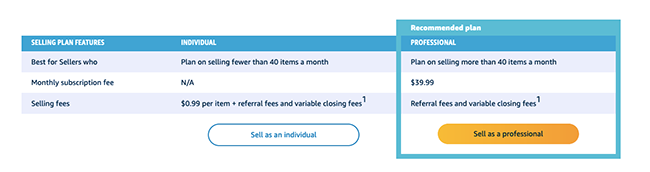
Image source: Amazon
There are several differences between the Individual and Professional Seller accounts. These are the major factors that will affect your business.
Individual Seller account:
- use of third-party services such as Repricers or Inventory Lab not permitted
- restricted to selling 20 categories of products
- not eligible for the Amazon Buy Box
- no monthly fee, but you pay $0.99 for each item you sell
- you are not able to create new listings
- your offers can only be added to existing product listings on Amazon
Professional Seller account:
- monthly subscription fee of $39.99, but no $0.99 fee per item sold
- no limit on the number of items which can be sold
- access to broader categories of products
- multiple items can be uploaded through Amazon seller central via a spreadsheet
- third-party services permitted
- access to more seller reports
- you can apply to sell in restricted categories
- you can create a new product listing page
- eligible for the Amazon Buy Box
Which plan is the best fit for your business?
When you register for your Amazon account, you have to be clear about your business footing and goals, and choose the account type that is the best fit for you.
The Amazon Individual Seller plan is mainly for sellers who:
- are beginners and want to test selling on Amazon within a limited budget
- are selling less than 40 items per month
- don’t need the features on the professional Amazon seller plan
The Amazon Professional Seller account is suitable for those who:
- sell over 40 items per month
- want to be eligible for the Amazon Buy Box
- want to use third-party services
- want to enjoy all the features designed for the professional seller
Once you figure out your business scale, budget, and goals, you’ll be able to choose the best plan for your business.
Can you upgrade or downgrade your Amazon account?
Sellers can switch their account type at any time, according to their business performance and needs.
Perhaps you started a part-time business on Amazon with an Amazon Individual Seller account. If the business performs well, the 40 item a month limit might become a restriction, and so you’d update your individual seller account to the Amazon Professional plan.
To change your Amazon seller account plan:
- Log in to your Amazon seller account
- Scroll to the bottom of the page and go to Account Information, under Settings
- Click Manage in the Service section
- Click Upgrade (or Downgrade) next to the account type
Why does Amazon suspend accounts?
If you violate Amazon’s regulations, you are likely to get your Amazon seller account suspended. Millions of transactions take place on Amazon, and there are a rising number of Amazon accounts being suspended.
There are three main causes behind Amazon account suspensions.
1. Poor seller performance
Amazon has a performance metric for sellers. It measures;
Order defect rate (ODR) – this tracks your orders that have:
- negative feedback
- violated the A-to-Z guarantee
- a service credit card chargeback
Your ODR should be less than 1%.
Pre-fulfillment cancel rate – the number of orders canceled by a seller before the shipping confirmation. The rate should be lower than 1%.
Late shipment rate – the number of orders where shipments are not confirmed by the expected shipping date. This should be lower than 4%.
If you fail to meet Amazon’s targets, your account will be suspended.
2. Seller policy violation
It’s important to follow the policies and regulations issued by Amazon. Make sure you read and understand them. Amazon constantly updates its policies, which means it’s imperative you keep up to date.
If your business violates Amazon’s policies, your account will be suspended. Make sure you audit your product information to comply with the most recent Amazon policies.
3. Selling restricted products
Amazon has a list of restricted products which cannot be sold on its platform.
Check the regulations and make sure you know Amazon’s product restrictions first, before deciding on your business niche. Some products require approval if you want to sell them. Just because others are selling an item, it does not mean you’ll be able to sell the same item on Amazon.
If you sell restricted products without approval, you run the risk of suspension.
How do you know your Amazon account is suspended?
Go to your Amazon Seller Central and check out any Performance Notifications under the Performance tab.
If your account has been suspended you’ll see a notification that your selling privileges have been removed, along with the reason for the removal.
What can you do if your Amazon seller account is suspended?
If your Amazon account gets suspended, you lose money. So what can you do get it reinstated?
Identify the reasons for your suspension
Read your performance notification carefully and then dig deep to find out the root of the issue. For example, if negative reviews about product quality are the cause, find out if these reviews relate to a specific item or certain batch products and investigate. Was it perhaps a problem with the supplier, or transportation damage?
Find out the exact problem and be specific. You can then figure out how to address the issue.
Work on a Plan of Action
To lift your Amazon account suspension, you have to create a Plan of Action and submit it to Amazon for review. Your Plan of Action is critical in deciding whether or not your suspension is lifted.
To write a successful Plan of Action:
- Explain the reason for your suspension clearly and show your understanding of the Performance Notification.
- Take responsibility and acknowledge the damage to customers. Don’t make excuses or criticize Amazon.
- Specify the causes of the problems and explain the steps you are taking to rectify, and prevent the issue from happening again.
- Include specific numbers, dates, and facts. Don’t use vague terms like often or sometimes.
- Make your response concise and professional. Stick to the facts and don’t be emotional.
- Remember to address all violations in your Plan of Action. Create a detailed Action Plan to rectify each problem.
Submit your appeal
Once you have prepared your appeal, log in to Amazon seller central, review your suspension notification, and click “Appeal Decision” to submit your appeal. You should normally receive a response within 48 hours, but it can take longer.
While waiting for your appeal
Don’t open a new Amazon seller account. Amazon holds all your details and can easily track and link your new account to the old one. Opening a new account will probably lose you your appeal.
Don’t send repeated emails or file multiple appeals; wait for a response to your submission. Don’t email seller support, as they can’t help with your account suspension.
Stay calm, don’t panic. It’s very frustrating, but if you use threatening or critical language this will have a negative effect on your appeal. Use the time to make the changes that will see your account reinstated and benefit your business.
In conclusion
It’s easy to create an Amazon seller account, but make sure it's the right one for your business. You don't want to be paying too much, but nor do you want to be restricted if your business is taking off. The tips above should keep you on the right side of Amazon's rules, but if you're unlucky enough to be suspended, follow our guidance to get your account reinstated.
Further Amazon resources
Amazon and eBay buying habits revealed with Wordtracker data
Amazon product listing copywriting and optimization Q&A
The 7 best Amazon repricing tools
Amazon launches Moments physical rewards program