There's an art to posting on social media account, particularly if you're running a company account or promoting your own personal brand.
This infographic is a great start (and a handy reminder), but the best way to become an expert poster is to do it yourself, test what works and learn what doesn't.
Here are a few of the things I've figured out whilst running the Wordtracker social media accounts:
LinkedIn: Posting to LinkedIn can help build your personal network and show that you're engaged in your industry, but don't forget to think about topics on related areas and related groups you can engage with.
Blogging: Writing a regular blog on your site is a great way to add regular fresh content that our mate Googlebot can enjoy. Make sure it's high quality and include a nice image so others can share it.
YouTube: With a built in community, YouTube is the place to share videos and you're increasing your chances of it going viral. Make sure you add relevant tags and don't forget the suggested tags YouTube throws up for you.
Facebook: Now you'll be glad you added that image to your blog post - it looks great on Facebook and will get people engaged.
Twitter: It can be a struggle to fit a nice message, hashtags and links into 140 characters, but don't forget to leave enough room for people to RT.
Pinterest: If you're uploading pins make sure they're in .jpg format, .png images will be converted by the Pinterest servers and can look a bit blurry around the edges.
Google+: Updates which inform do well on G+ but they don't have to be dry and boring. Rich media looks fantastic so find an animated .gif that illustrates your point.
Instagram: is where hashtags rule, so jump on board. But don't forget to spend a bit of time writing your description as well, it's much more engaging than just a string of tags.
Vine: You've only got 6 seconds to deliver your message so planning is essential, and I have to say, I love Vines that loop, infinitely and forever.
Tumblr: Create audience focused content and add between 7 and 12 tags so your content can be found but doesn't look spammy. It helps to know the lingo on Tumblr, so read and engage with other peoples posts and enjoy the ride!
The bonus at the end of the infographic is the best times for posting to each platform. I would also recommend checking your Facebook insights to get an idea of when your audience is online. And if you make it right down to the end of the graphic, why not leave us a comment.
Thanks to MyCleverAgency for this great infographic.
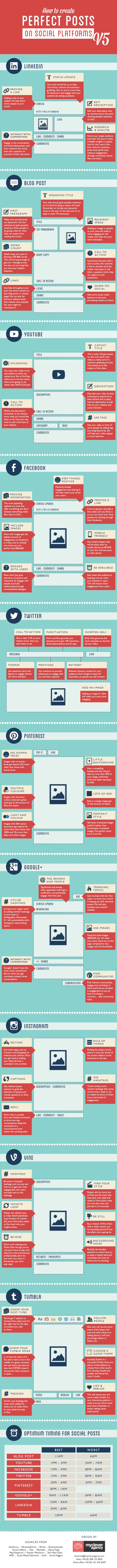
You can get more social media tips and ideas by following our Pinterest board.